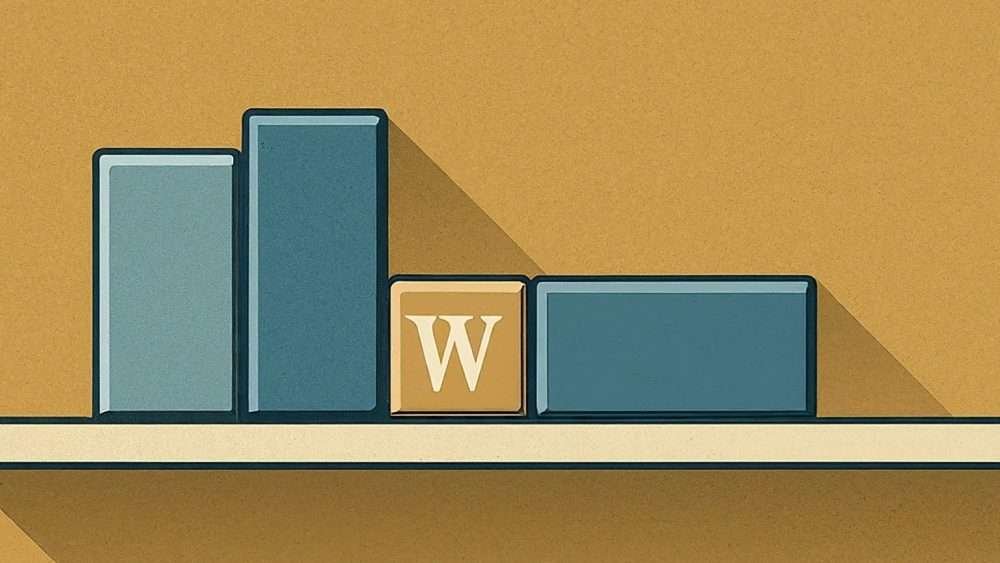Okay, so, you’ve got your shiny new WordPress site up and running.
Next, you’ll want to make sure your new website has all the latest bells and whistles to make it fast, efficient, secure and essentially, to make it everything you want it to be.
To achieve that, you’re going to need some plugins. Plugins are add-ons for WordPress that allow you to improve the functionality of your website without having to code everything yourself.
In this article, I’ve picked out what I consider to be the most useful free WordPress plugins currently available. In fact, I’d go so far as to say that these WordPress plugins are absolutely essential.
1. 404 Solution
If you’re seeing lots of 404 errors in your Google Search Console, you probably need this plugin. For the uninitiated, a 404 error is the error code you get back from a web server when the page you are looking for is not there. These errors can arise when web pages move to a different URL or get deleted. Over time, you’ll find this true of your WordPress-based content.
Forget Google Search Console (for 404s)
The first thing 404 Solution does is to catch any 404 errors generated when people find themselves somewhere that content used to be on your site. This saves you having to go to the Google Search Console to find them.
Automatic Redirects
The really clever part of 404 Solution is the automatic redirect function. When the plugin catches a 404 error, if the URL is similar to something on your site, it assumes that this is the right content and automatically creates a 303 (permanent) redirect pointing to the new location of the content.
Where non-obvious redirects are concerned, in the short term, the person following the link will be redirected to a custom 404 page. In the longer term, the WordPress admin can see all of the errors caught and create permanent redirects with a simple wizard.
2. Yoast SEO
Speak to any SEO expert and they will tell you that on-page SEO is only a small part of the overall picture. They are, of course, absolutely right. However, that doesn’t mean it’s not important. That’s where Yoast comes in.
On-page SEO
While Yoast may not be the be-all and end-all of SEO, it does serve as a handy on-page SEO checklist. For the simple, but easily forgettable stuff like making sure your keywords are featuring in all the right places, there’s nothing better.
Legibility is your friend
One, often overlooked search ranking factor is what happens when people get to your site. If people tend to hang around, read, follow links and so on, Google sees your site in a better light (I’m oversimplifying here so if you want to know more, check out what Google says). One thing that can really make a difference here is how readable your content is. Yoast checks your copy against the criteria of the Flesch reading ease test to help you make your content more accessible.
3. Broken Link Checker
Broken Link Checker does exactly what it says on the tin. If there are any broken links on your site, this WordPress plugin will find them for you. Like most website problems, broken links can hurt your search rankings. More importantly (and the self-same reason they hurt your rankings), they are downright irritating for the reader. Install Broken Link Checker and this will no longer be a problem for you, your readers or Google’s spiders.
4. Akismet Anti-Spam
Are your WordPress comments full of spam? Perhaps you’ve switched them off or locked them down to prevent it. Well, it sounds like you need Akismet Anti-Spam. Once installed, you’ll forget you ever had a problem. Most of the spam goes straight to trash and anything that Akismet isn’t sure about (which I’ve found to be very rare) will end up in a moderation queue for you to decide for yourself.
5. Contact Form 7
If you’ve got a WordPress site, you’ve probably got a reason for people to get in touch with you. A nice way to do that is to have a contact form on your website. Most web users are comfortable with this form of communication and giving the option to contact you without leaving your site can be the difference between contact and no contact.
Contact Form 7 allows the reader to simply enter details (of your choosing) into a form on your WordPress website. This information is then sent as an email to the addresses specified by the WordPress site administrator.
6. Google XML Sitemaps
You’ve spent all that time creating content, why make it hard to find? In order for your content to be found by people searching the web, search engines like Google need to know where it is. In most cases, Google will eventually find your content by way of other links pointing towards it but there’s no guarantee when or even if this will happen.
One way to make sure that search engines know where to find your content is to submit a sitemap. Sitemaps are XML documents that contain an index of all content on a website. This document allows search engines to easily find and index all the content on your site. The Google XML Sitemaps builds this document and serves it to the web, creating a live continually-updated index of all your public WordPress content. Once the sitemap is created, you can then submit it via Google Search Console to enable Google to better index your WordPress site.
7. Redirection
Why wait for a 404 error when you can prevent it? Sometimes you might want to move a piece of content or change a URL. The problem with this is that there may be other content linking to the content on its current URL. The solution to this is to create a 303 (permanent) redirect. The Redirection plugin allows you to manually create 303 redirects from within the WordPress dashboard.
In conclusion
WordPress is a great blogging platform and CMS (content management system) right out of the box but thanks to a massive community of independent developers and the plugins they make, it can be almost anything you want it to be. Think of any feature you might want to add to your website and you can almost guarantee that someone has created a plugin for it.
The above list is by no means exhaustive but it does contain the WordPress plugins I personally find that I can’t live without. If you’ve got any favourites, let me know in the comments. I’m always keen to see what others are using.